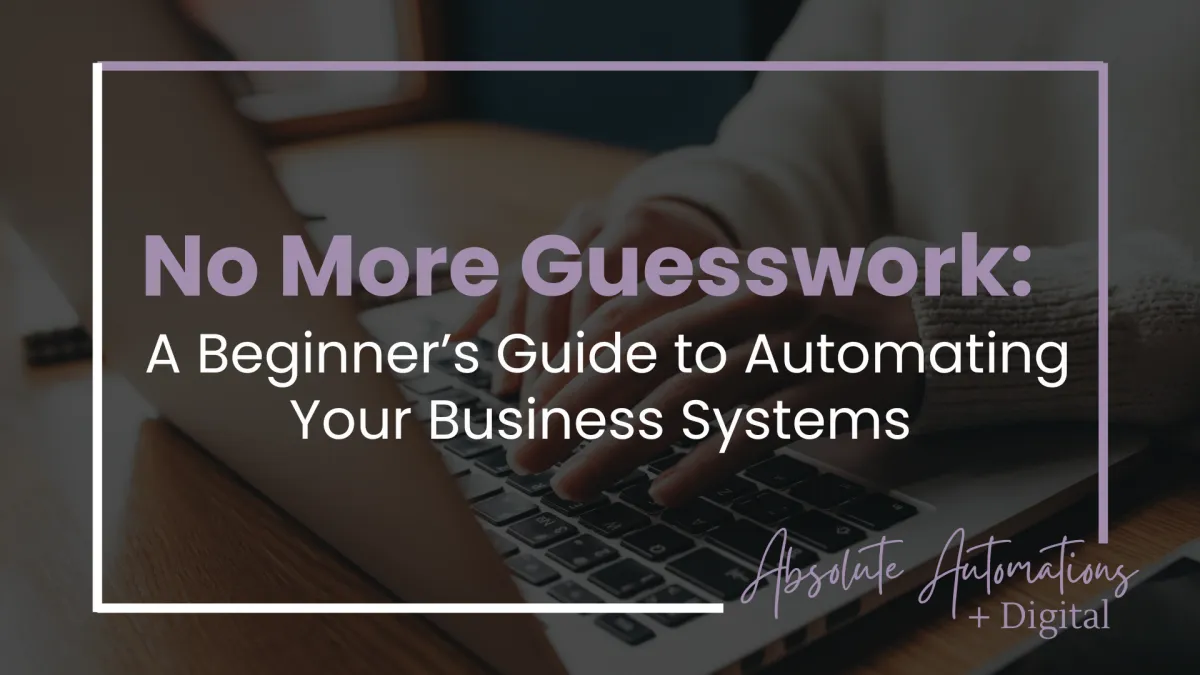
No More Guesswork: A Beginner’s Guide to Automating Your Business Systems
If you’ve ever caught yourself thinking, "There has to be an easier way to do this..."
— you're right. And you’re not alone!
Most small business owners hit a wall where growth becomes a grind. You’re juggling too much, tasks are falling through the cracks, and your to-do list keeps growing while your energy is tanking. That constant feeling of overwhelm? It usually points to a lack of systems.
The good news?
You don’t need to be a tech wizard or hire a massive team to fix it. You just need a clear path to 'automation' that starts with small, super intentional steps.
In this guide, I’ll walk you through what automation really is (and isn’t), how to spot the bottlenecks in your business, and where to start if you’re completely new to this and feel, well, just a little bit overwhelmed.
So, What Is Business Automation, Really?!
Automation isn’t about replacing humans with robots. It’s about using the right tools and systems to eliminate repetitive, manual work so your business runs smoother — without you needing to be involved in every tiny task.
Think of it like this: Automation gives you the freedom to focus on what you do best, while the boring admin stuff gets handled in the background.
Real-life examples:
New lead submits an enquiry form - They get an instant email response and their details are added to your CRM.
You send a proposal - A follow-up task is automatically scheduled for a future date.
A payment is successfully processed - Your client receives a welcome email, access to your onboarding resources, and a calendar link to book their first session.
Why Most People Get Stuck Before They Even Start
Here’s what I see all the time....
You don’t know which tools to choose
You’re worried about setting it up "wrong"
You feel like your business isn’t “big enough yet” to automate
But the real blocker? Overwhelm.
The truth is, you don’t need to automate everything at once. You just need to start with the right things.
Here's 5 Easy Steps To Help You Get Started...
Step 1: Spot the Repetitive Tasks
Start by asking yourself:
What do I do every single day or week?
What emails do I send over and over again?
What steps do I take manually that follow the same process each time?
Examples of high-impact tasks to automate:
Sending follow-up emails
Giving access to membership resources
Appointment scheduling into your calendar
Sending payment reminders
New lead nurture sequences
Document all of these types of repetitive steps in your business. You don’t need fancy software at this point — a Google Doc or whiteboard will do.
Step 2: Map Out the Ideal Workflow
For each task you want to automate, answer this:
Trigger: What starts the process? (e.g. lead submits a form)
Action(s): What should happen next? (e.g. tag the lead, send email, notify you)
Outcome: What’s the end goal? (e.g. lead is qualified and books a call)
Creating a simple flowchart can help you visualise this. Don’t overthink it — clarity is more important than complexity.
Step 3: Choose the Right Tools (Start Small!)
You don’t need 10 apps to make your business run like a machine.
Here are a few beginner-friendly platforms:
CRM + Automation: Ontraport, GoHighLevel or even the HubSpot (free plan)
Calendars & Scheduling: Ontraport, Calendly, Acuity
Proposals & Contracts: Ontraport, PandaDoc
Payments & Invoicing: Ontraport, Stripe, Zoho, Xero, Square
Choose one tool that fits your immediate need. Most tools now include templates and drag-and-drop builders to make automation feel less intimidating.
Step 4: Start with a Single Automation
Pick one use case from your list. Let’s say you want to automate your lead follow-up process.
Here’s a simple version:
New lead fills in a form on your site
They instantly get an email saying "Thanks! Here's what to expect."
You get notified
They receive a second email a day later inviting them to book a discovery call
Once that’s running, test it. Then tweak it. Only once you’re confident it works should you build your next one.
Step 5: Monitor, Adjust & Build Momentum
Automation isn’t a set-and-forget thing. It’s alive.
As your business evolves, your systems will need to evolve and grow too. Review them monthly or quarterly and ask:
Is this still relevant?
Are people dropping off at any point?
Can I simplify or optimise this?
Over time, small tweaks compound into big wins: more time, fewer errors, and a business that flows ✨
Final Thoughts: Don’t DIY Everything
If you’re not sure where to begin or how to tie all these tools together, that’s okay. It’s normal to feel stuck at the start.
But trying to figure it all out alone can cost you more time, energy, (and more money) than getting the right help upfront.
I help business owners like you turn clunky, manual operations into streamlined, scalable systems — without the tech headache. So if you're ready to run your business without it running you into the ground...
Let’s chat. Shoot me a message here and let's get you on the right path to automation success in your business.